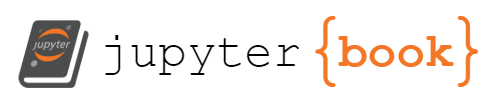Setup to run all customised scripts for preprocessing
Contents
Setup to run all customised scripts for preprocessing#
The dataset and features requires HPC for the computation. Here are scripts we used to process the current project presented in the study. If not otherwise specified, the scripts were executive from the root of the project. If you are a member of the SIMEXP team, you can run the script as is; otherwise, please install other software and modify the path and variables accordingly.
We recommend to understand how to create and detach a tmux session before further reading.
In most of the slurm scripts, we send SLURM job status email to slack bot, please see here to set-up your slack bot email address. Please modify the scripts accordingly.
Atlases#
After cloning and setting up the project, we will need to get all the atlases for the analysis.
Option 1: Download the atlas#
You can download the customised tempalteflow directory, untar into data/.
For the purpose of separating processing and book building, we will copy the templates to inputs/custome_templateflow
make data
cp -r data/fmriprep-denoise-benchmark/custome_templateflow inputs/custome_templateflow
Option 2: Generate the atlas#
Alternatively, you can re-run the scripts.
We will need to download from templateflow and nilearn, and organise them in templateflow standard.
This is a shared step for those who wants to rerun the whole workflow.
I separate the template fetching from template flowset up as the computing node of the HCP doesn’t have network access.
Download all the atlases (require network access):
python scripts/fetch_templates.py
Process the atlases and organise the files to templateflow standard. One of the measure require the node-wise distances, so we need to separate the Difumo atlas dimensions into parcels.
bash scripts/setup_templateflow.sh
If this step is computational too intensive, you can run it in on a computing node.
Calculate the centroid of the customised DiFuMo
python scripts/calculate_centroids.py