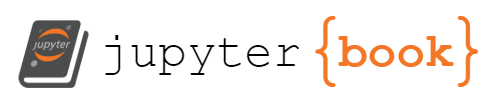Generate the reports
Contents
Generate the reports#
timeseries and metrics#
Create a symbolic link of the metrics to the
inputs/directorymkdir $SCRATCH/fmriprep-denoise-benchmark/
generate_timeseries_slurm_scripts.py:Extract time series with different atlases. The scripts generates slurm to extract time series with different atlases. Here’s the docs.
usage: generate_timeseries_slurm_scripts.py [-h] [--slurm-account SLURM_ACCOUNT] scratch_path fmriprep_output participants_tsv virtualenv create timeseries extraction scripts positional arguments: scratch_path Path to scratch space. fmriprep_output Path to fMRIPrep output directory. participants_tsv Path to participants.tsv in the original BIDS dataset. virtualenv Path to virtual environment of this project. optional arguments: -h, --help show this help message and exit --slurm-account SLURM_ACCOUNT SLURM account for job submission (default: rrg-pbellec)
We created two separate scripts for discrete and probability atlas due to different memory requirement. You will find the output under:
/scratch/${USER}/fmriprep-denoise-benchmark/giga_timeseries/{DATASET_NAME}/{FMRIPREP_VERSION}/{UNIXTIME}/.slurmSimilar to fmriprep-slurm, it will give you the exact commands you need to run. It should be something looking like this:
find /scratch/${USER}/ds000228/UNIXTIME/.slurm/smriprep_sub-*.sh -type f | while read file; do sbatch "$file"; doneThis process will take a few hours.
slurm_meta_confounds.sh:Create files to determine which subject will enter the next stage for metric generation.
sbatch slurm_metric/slurm_meta_confounds.sh
generate_metrics/*/slurm/metrics*.sh:Calculate metrics on denoising quality per atlas. Use this line to submit all jobs at once.
find scripts/generate_metrics/slurm/metrics*.sh -type f | while read file; do sbatch $file; done
The extra scripts in
generate_metrics/are for running directly on a computing node.
Build the book#
To improve build time, we need to summarise the metrics further. If you generated the data from scratch, you will need to run the following command.
usage: summarise_metadata [-h]
[--fmriprep_version {fmriprep-20.2.1lts,fmriprep-20.2.5lts}]
[--dataset_name {ds000228,ds000030}]
[--qc {stringent,minimal,None}]
output_root
Summarise denoising metrics for visualization and save at the top level of the denoise metric outputs directory.
positional arguments:
output_root Output root path data.
optional arguments:
-h, --help show this help message and exit
--fmriprep_version {fmriprep-20.2.1lts,fmriprep-20.2.5lts}
Path to a fmriprep dataset.
--dataset_name {ds000228,ds000030}
Dataset name.
--qc {stringent,minimal,None}
Automatic motion QC thresholds.
Now you can build the book:
make book